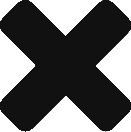POV: DESIGNER. DIFFICULTY 2. LEVEL 2 – 1
POV: DESIGNER. DIFFICULTY 2. LEVEL 2 – 1
In this video extension of Daniel’s book, Game Design Companion: A Critical Analysis of Wario Land 4, Daniel breaks down the various types of cameras used in the game.
Richard says: I read that book! Daniel is a good friend of ours. We fought in the games criticism trenches with our blogs back in 2008. His book is comprehensive and organized, listing every mechanic, level element, enemy element, level challenge, boss, and secret in the entire game. Best of all, he frames it in a game design context. A great example of how to study and reverse engineer a video game.
Marcus says: Like Itay’s feature Scroll Back that we reblogged previously, Daniel takes a look at the specific 2D camera techniques used in Wario Land 4. Even though Daniel’s work focuses on one game, his terms and definitions for describing what actions the camera takes and how those actions affect gameplay falls in line with Itay’s more comprehensive look of camera across many games. The biggest difference in their presentations is their delivery of the material, namely Daniel’s video vs Itay’s animated gifs. As I’ve said before, I think the bite size repetition of an animated gif lends itself well for quickly communicating, sharing, and referencing visual information (e.g. camera techniques). So, I took an animated gif approach to Daniel’s video.
 Position-Locking (Horizontal, Vertical) Edge Snap Region-Based-Anchors
Position-Locking (Horizontal, Vertical) Edge Snap Region-Based-Anchors  Position-Locking (Horizontal)
Position-Locking (Horizontal)  Region-Based-Anchor Forward Focus
Region-Based-Anchor Forward Focus  Forward-Focus *Threshold Triggered
Forward-Focus *Threshold Triggered
Now freed from the confines of youtube, these bite sized pieces of Daniel’s work can now move at the speed of social media. They’re so quick and effective that you might even find something like it in future Design Oriented tweets.
Terms used above are from Itay’s glossary:
- Position Locking – Camera is locking to the player’s position.
- Edge Snap – Set hard edge for camera positioning
- Region-Based-Anchors – Different regions (even within levels) set different anchors for position and focus
- Forward-Focus – Player direction changes switch camera focus to enable wide forward view